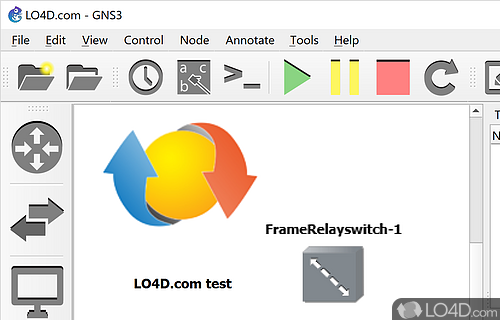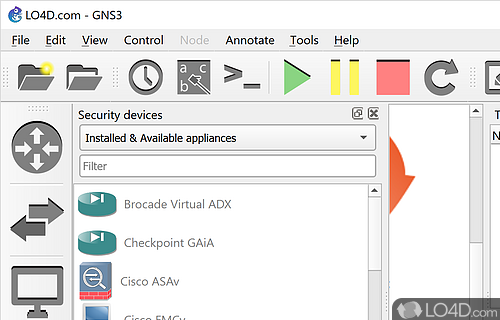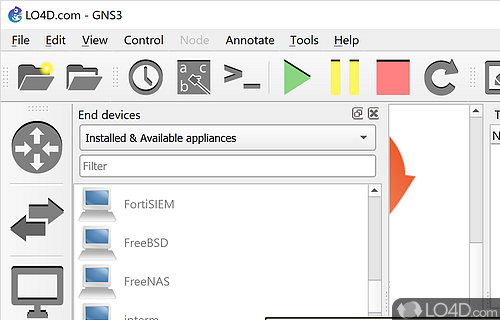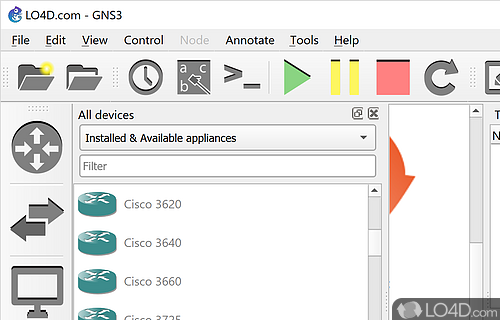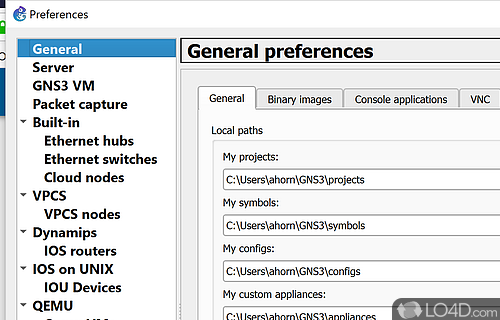Professional network topology simulation application with a number of features and graphical elements to build and setup visual representations of networks and hardware.
GNS3 3.0 is a free and open source network topology designer app and network auditor, developed by GNS3 for Windows.
The download has been tested by an editor here on a PC and a list of features has been compiled; see below. We've also created some screenshots of GNS3 to illustrate the user interface and show the overall usage and features of this network topology designing program.
We have found that this software contains advertisements or other ad-supported elements during runtime.
Network topology simulation software designed for professionals
GNS3 is a network software emulator that allows the combination of virtual and real devices, used to simulate complex networks; its name is comes from Graphical Network Simulator. It uses Dynamips emulation software to simulate Cisco IOS.
GNS3 does not limit the number of devices you can run in a topology. You are only limited by the hardware resources you have available. Other solutions like Cisco VIRL limit the number of devices in a topology to 20 Cisco devices (depends on license). GNS3 does not do that and you can run hundreds of devices in a GNS3 topology (assuming you have the hardware to do it).
Features of GNS3
- Cloud: Integrate cloud services into your virtual networks.
- Collaboration: Share designs and simulations with anyone in real-time.
- Export: Export your simulations to other cloud and virtualization platforms.
- Images: Use Cisco IOS or other images to build networks.
- Networking: Design and simulate complex network topologies.
- Protocols: Use a range of network protocols in your simulations.
- Routers: Support for a wide range of Cisco routers.
- Scripting: Automate network operations with Python and other scripting languages.
- Security: Secure your networks with firewalls and other security devices.
- Simulation: Test network scenarios with packet analysis.
- Storage: Connect to external storage devices to store simulation files.
- Switches: Connect multiple switches for comprehensive network simulations.
- Virtualization: Create virtual networks with virtual machines.
- Visualization: Visualize networks with virtual nodes and links.
Compatibility and License
GNS3 is a free application released under the GPLv3 license on Windows from network auditing software. With software released under the open source GPLv3 license, anybody can download, install, run and distribute the software with little in terms of restrictions. The latest version we have is 3.0.5 and is available to download here.
What version of Windows can GNS3 run on?
GNS3 can be used on a computer running Windows 11 or Windows 10. Previous versions of the OS shouldn't be a problem with Windows 8 and Windows 7 having been tested. It's only available as a 64-bit download.
Filed under:
- GNS3 Download
- Free Network Auditing Software
- Open source and GPL software
- Network Topology Designing Software